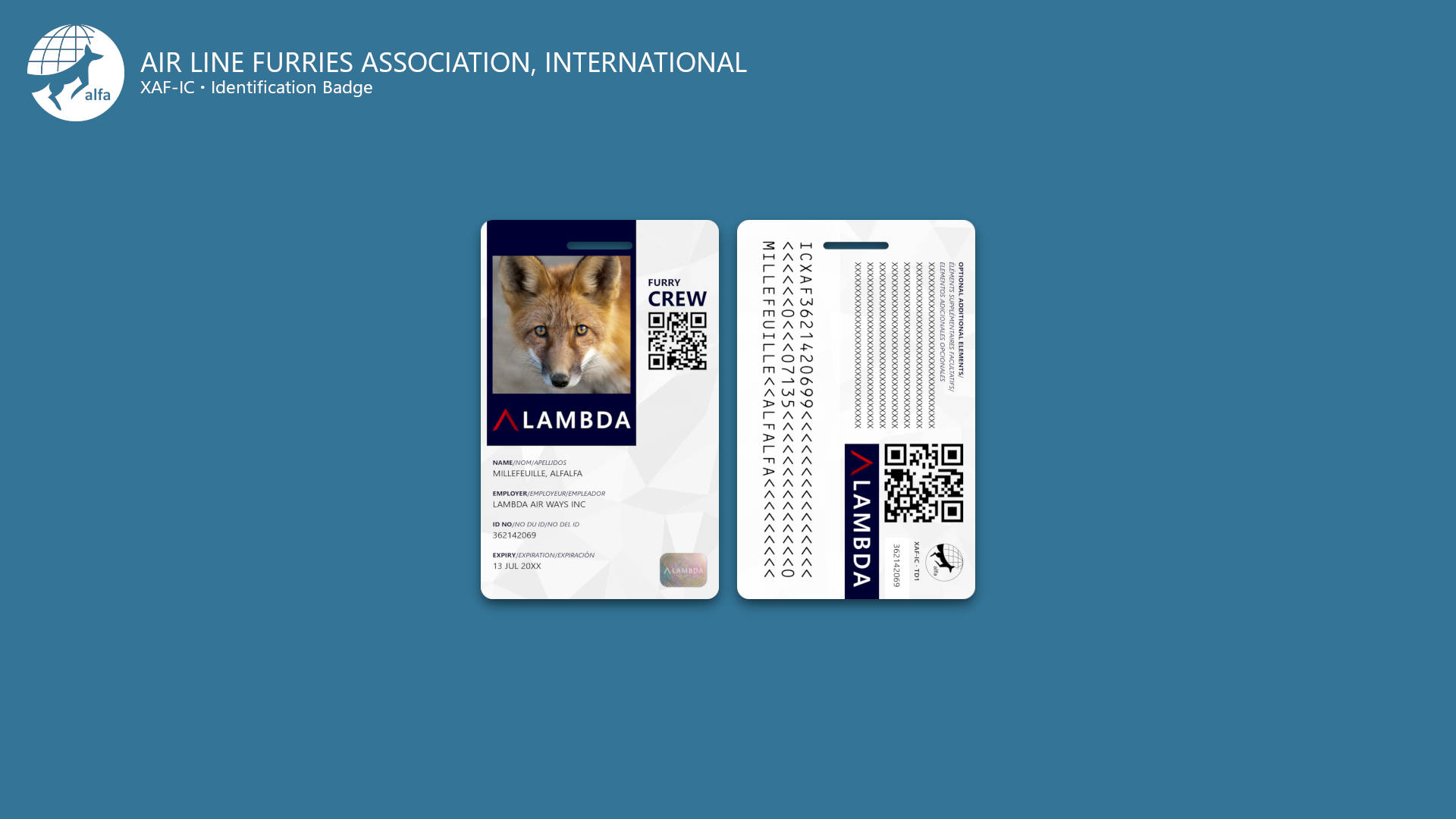About
Identification is important in aviation operations in order to verify identity and allowed access to the furries who work throughout the system. Our identification badge is union-made, based on feedback from SweetFluff Airways and the furries that we represent. It features a large photo area and legible text with all the information anyone would need to verify who someone is and if they’re allowed in particular areas. Additionally, machines may process the data using the Machine-Readable Zone (MRZ) on the bottom of the card or by scanning the QR code present on the right side.
Usage guidelines
For the current template, two templates are provided: front and back. The old template only has a front. The templates have a full bleed of 672 by 1,052 pixels and a trim line of 640 by 1,020 pixels. The current template has a safe area of 576 by 956 pixels, while the old template has a safe area of 604 by 984 pixels. Anything outside the safe area is not guaranteed to be printed, but content may be outside the safe area to facilitate borderless cards during printing. Guides have been added in the template to show the trim line and safe area while editing the card.
The layout of elements is not standardized between aviation companies. As such, each company and their furries are allowed to arrange their cards and add features as they see fit to their operations. However, our current template is designed to harmonize with the style of ALFA-issued Crewmember Certificates.
Security hologram
A security hologram is present in the lower left corner with a company logo overlaid. A print service will need to be able to print holographic security foil over the area for the hologram to show authenticity. Generally, a regular ID card print service is unable to do this and the hologram will simply print the hologram like all other elements on the card.
For print services that can print holographic security foil, it will be useful to provide a holographic layer to describe to them where foil should be printed. The easiest method to achieve this is to create a new layer and select the area of the security hologram. Fill this area with white (#FFFFFF) and the rest of the area with black (#000000).
QR code
A scannable QR code faciliates easy reading of information by machines, particularly by portable machines like handheld barcode scanners. A variety of information, including binary blobs, may be stored in QR codes. Contact information and means of verifying identity, like sending a message to Telegram via bot to confirm this badge holder is this particular fur, are the more useful uses.
Machine-readable zone
The machine-readable zone on the back of the current template follows the style of the International Civil Aviation Organization (ICAO) Document 9303. Please look at the documentation for Crewmember Certificates for details on how this area is formatted.
For the old template, the machine-readable zone is on the front of the ID. It follows the style of Document 9303 but does not conform to the standard as it utilizes a non-standard size, non-standard number of lines, and non-standard number of characters per line. Consequently, while it is possible that a MRZ reader, like a passport or visa reader, can read the information, there is no guarantee that it will be readable as it does not conform to the standard.
Approved characters in all MRZs include the digits 0-9, the letters A-Z with no diacritics, and the filler character ‘<’. The old template utilizes three lines of 49 characters each in its MRZ. While the information may be formatted as needed by a company’s operation, a general example is provided below for our card:
AC<PAA<362142069<20220703<<<<<<<<<<<<<<<<<<<<<<<D
20230701B<AIRLINEFURRIES<COM<<<<<<<<<<<<<<<<<<<<W
MILLEFEUILLE<<ALFALFA<<M<<<<<<<<<<<NOT<A<VALID<ID
Where: AC is the designation for an Airman a Crewmember Certificate, PAA is an ICAO airline designator, 362142069 is the employee’s ID number, 20220703 is the issue date in YYYY-MM-DD format, D is a check digit over the first lines’s characters 6-49, 20230701 is the card’s expiration date in YYYY-MM-DD format, B is a check digit over the second line’s characters 1-8, AIRLINEFURRIES<COM is the URL (without ‘https://’) the QR code leads to, W is a check digit over the first line’s characters 6-49 and the second line’s 1-9 and 11-49, MILLEFEUILLE<<ALFALFA is the name of the ID holder with surname first, and M is a check digit over third line’s characters 1-23.
Note that these check digits were chosen for the example and were not actually calculated. Check digits are calculated using this formula (from Wikipedia):
The check digit calculation is as follows: each position is assigned a value; for the digits 0 to 9 this is the value of the digits, for the letters A to Z this is 10 to 35, for the filler < this is 0. The value of each position is then multiplied by its weight; the weight of the first position is 7, of the second it is 3, and of the third it is 1, and after that the weights repeat 7, 3, 1, and so on. All values are added together and the remainder of the final value divided by 10 is the check digit.
Near-field communication
Certain card print services may provide cards that support RFID or Near-Field Communication technology. This allows the ID to be used and consumed by machines with a single tap on a card reader. The kinds of data allowed in these technologies are similar to the data allowed in QR codes.
Various technologies are available to add NFC support to ID cards if your print service is unable to supply, such as NFC Sticker Tags. You may program the stickers as you like, lock them from further modification, then place them on the badge. Do note that if a sticker tag is used with the current template, information on the back of the card may be obscured.
Tools used to edit this gear
- GIMP is a free and open-source cross-platform image editor.
- Free QR Code Generator allows generating QR codes to add to the template.
Recommended services
- QuickIDCard.com provides ID card printing services with various add-ons and no minimum order.